ENJOY WIRELESS INTERNET ACCESS AND FREE
In order to use El Puerto WiFi, you just have to place your WiFi device in any of the active areas of the city, and access elpuertowifi.es
HOW I CAN CONNECT TO THE NETWORK?
Browse the Internet freely.
CHECK THE COVERAGE MAP TO SEE ELPUERTOWIFI.ES WIFI POINTS
Located in the coverage map of the city available WiFi points. Want to see the exact location?
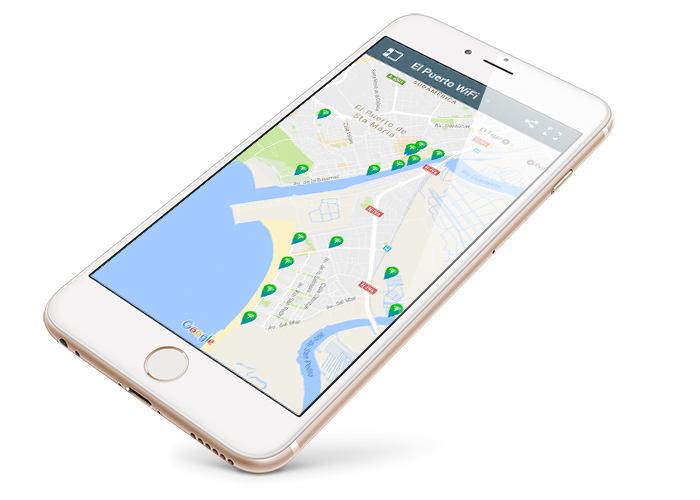
¡BROWSE FREE NOW!
When you connect to the WiFi network elpuertowifi.es you can surf for free at the following web pages
without register or sign in with your account.
without register or sign in with your account.
For any problem you can contact from Monday to Friday, from 8:00 to 18:00
Support service 902 509 951











